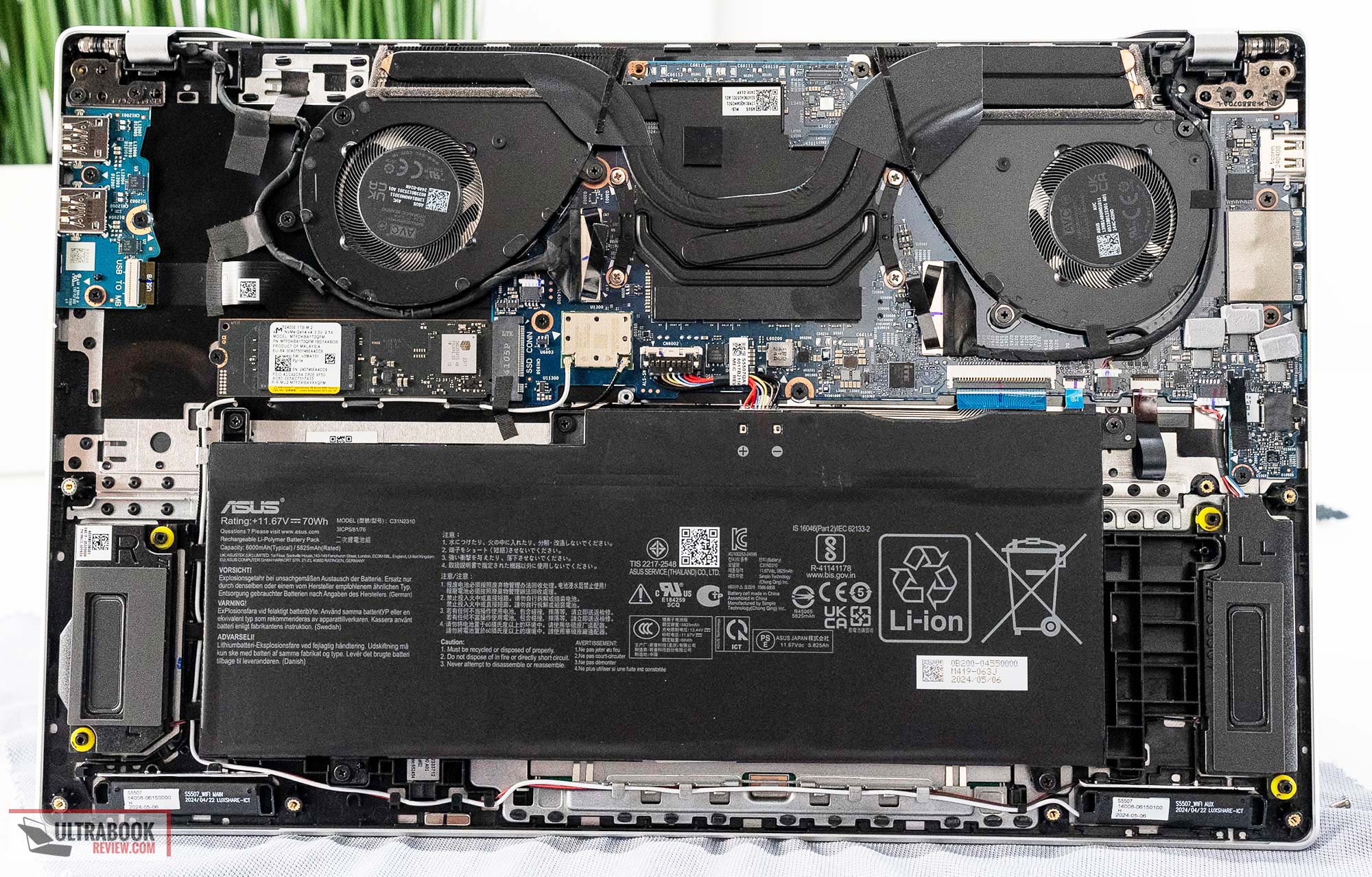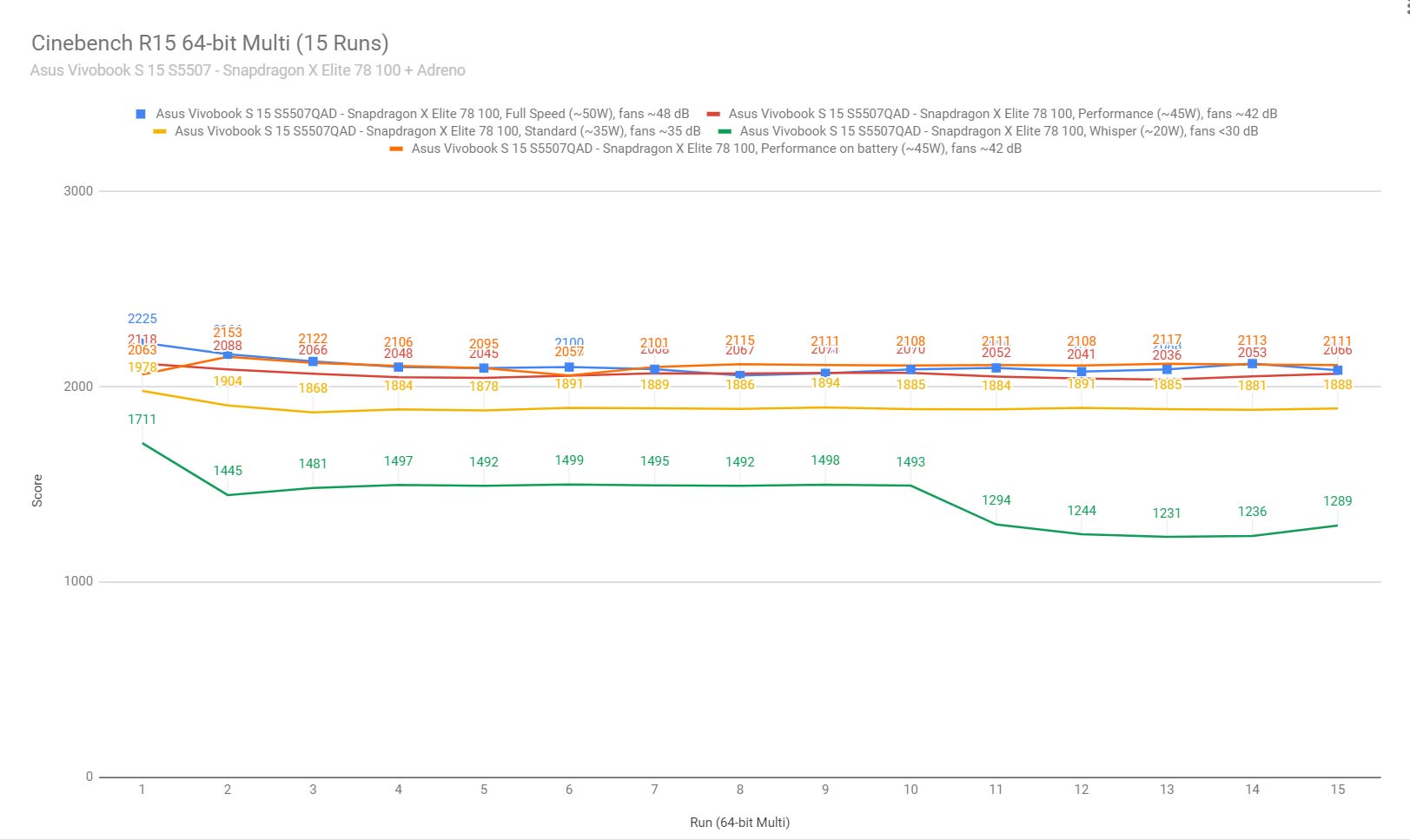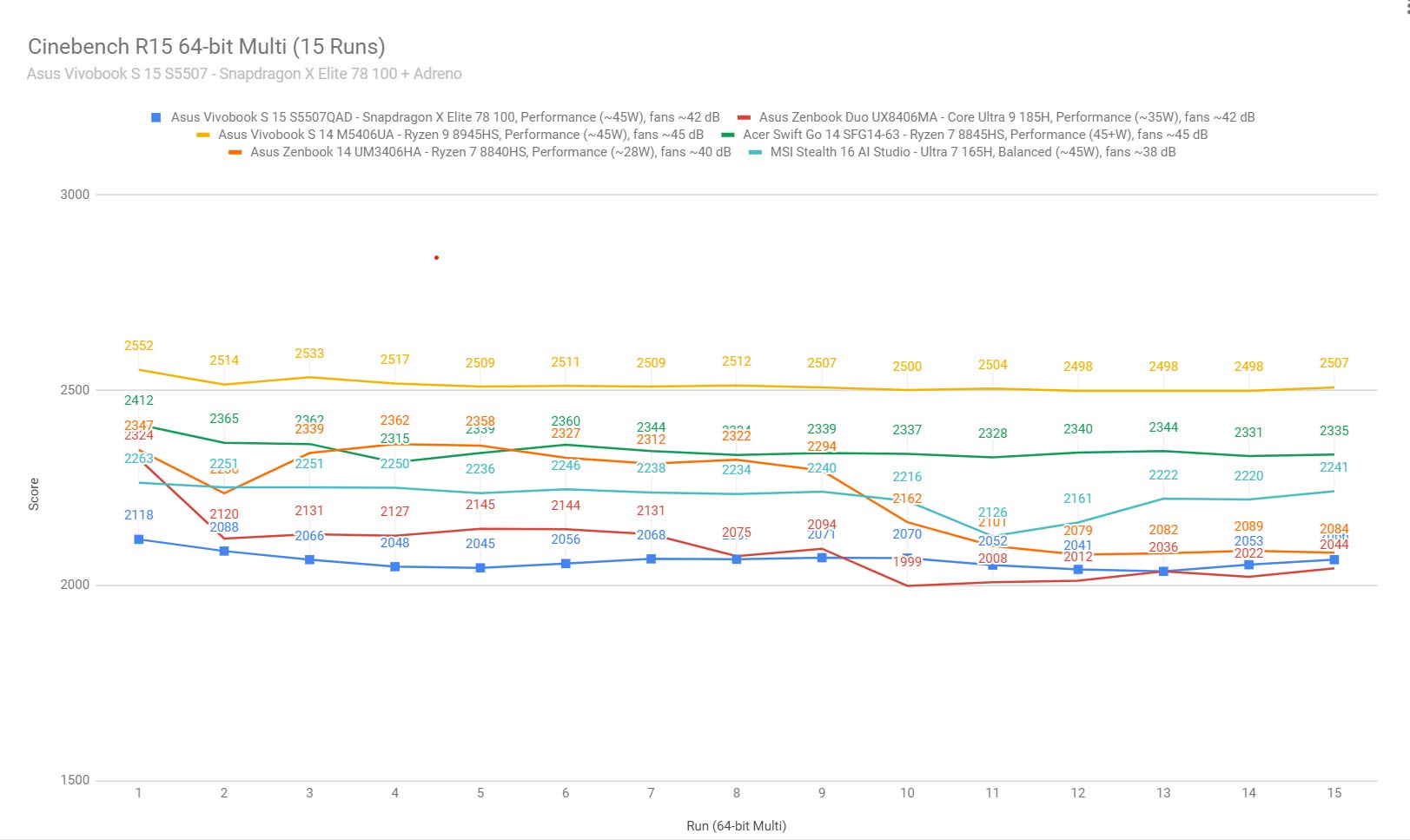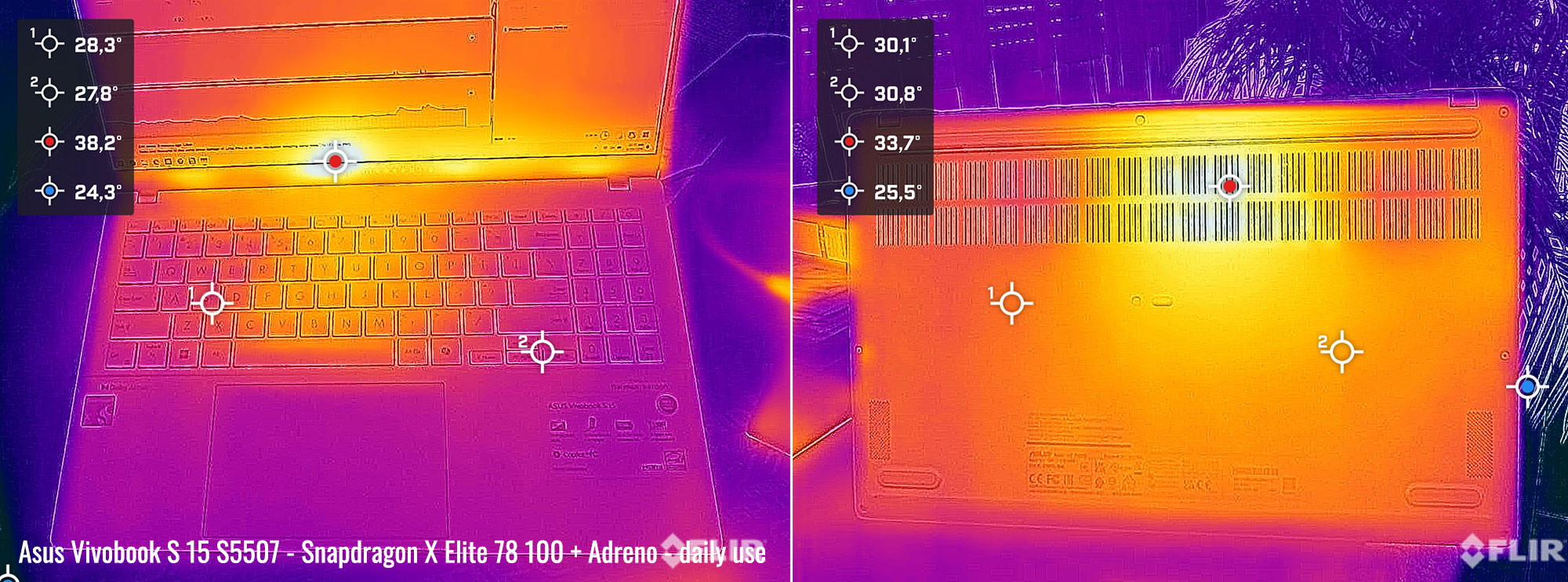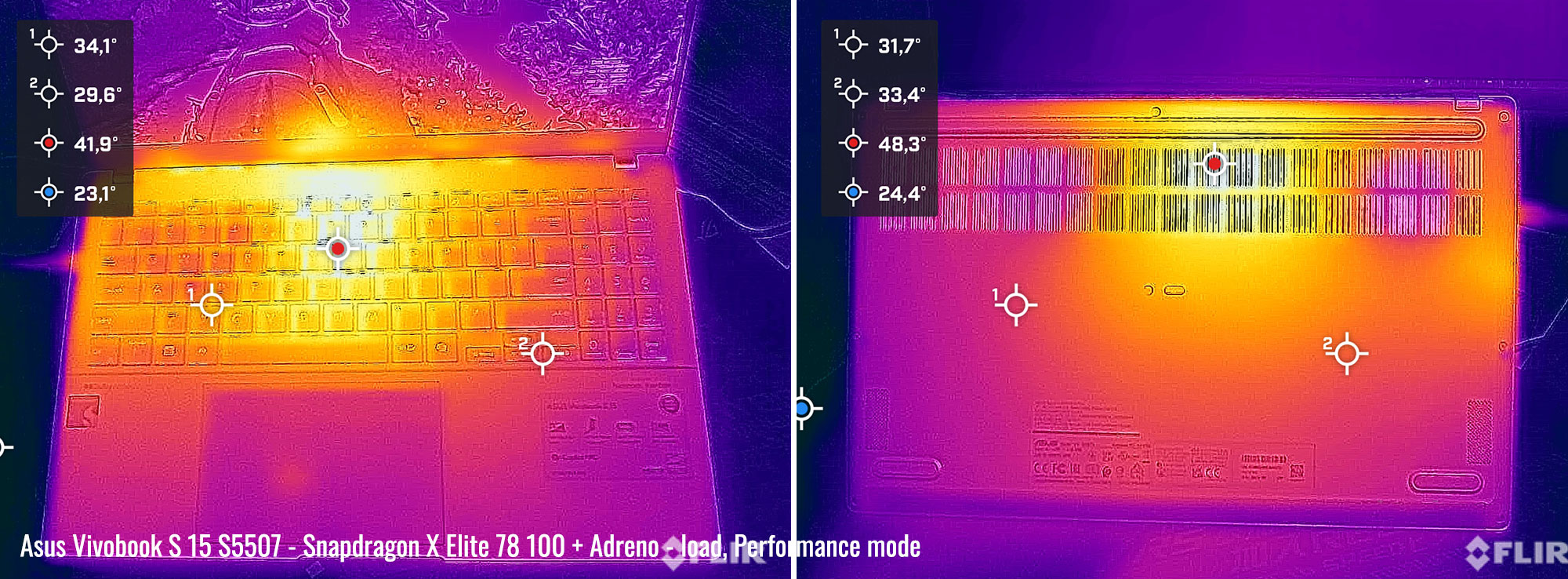Asus Vivobook S 15 OLED review (S5507QAD 2024 model, Snapdragon X Elite)
This article is my review of the Asus Vivobook S 15 OLED S5507 series, Asus’s first Copilot+ laptop built on Qualcomm Snapdragon X Elite hardware.
This platform is brand new at this point, and the corresponding software still needs plenty of work, both Microsoft’s Windows integration for ARM hardware, and especially third party software.
At this point, there are only a handful of apps natively designed for this hardware, while most others work in emulation. However, unlike past emulation implementations, some of these emulated apps worked decently on this early unit. Well, at least some of them, because a fair bit of the software that I’ve tried didn’t launch at all.
So you should take my impressions of this laptop with a grain of salt, since I expect the experience to improve over the next months, as the software matures. I’ll try to update things over the next weeks and months. Nonetheless, having used this laptop over the last few weeks, I can see potential for daily multitasking, browsing and office use, where this has the ability to run quietly, even completely silent, coolly and provide solid battery life. But that potential isn’t met yet, and as a whole, this Vivobook (and all other Snapdragon laptops of this generation, for this matter) a risky choice for potential early-adopters.
So here are my thoughts on this series. But first, the specs sheet.
Specs as reviewed – Asus Vivobook S 15 OLED S5507 laptop
| Asus Vivobook S 15 S5507QAD series, 2024 model |
|
| Screen | 15.6 inch, Lumina OLED, 16:9 aspect ratio, non-touch, glossy, 2.8K 2880 x 1620 px, 120Hz refresh, 400-nits SDR brightness, 600-nits HDR peak, 100% DCI-P3 colors |
| Processor | Qualcomm Oryon Snapdragon X, 45W sustained TDP, Snapdragon X Elite 78 100 (12C/12T), up to 3.4 GHz |
| Video | Qualcomm Adreno 311 GPU |
| Memory | 32 GB LPDDR5x-7500 (soldered) |
| Storage | 1 TB SSD (Micron 2450) – single M.2 2280 slot |
| Connectivity | Wireless 7 2×2 (Qualcomm FastConnect 7800), Bluetooth 5.4 |
| Ports | 2x USB-C 4.0, 2x USB-A 3.2 gen 1, 1x HDMI 2.1 TMDS, mic/headphone |
| Battery | 70 Wh, 90W USB-C charger |
| Size | 353 mm or 13.89” (w) x 227 mm or 8.93” (d) x from 14.7 mm or 0.57” (h) |
| Weight | 3.13 lbs (1.42 kg) + charger and cables |
| Extras | clamshell format with almost 180-degree hinge, single-zone RGB backlit keyboard, 1.5 mm travel, glass touchpad, 2MPx FHD webcam with IR, and privacy shutter, no fingerprint sensor, stereo side/bottom firing speakers, Cool Silver color |
This is the only configuration available at this point for the Vivobook S 15, but others might follow at some later point.
Design, build quality – refined chassis and ergonomics
This is a Vivobook S, so that means it’s a mid-tier series of Asus thin-and-light laptops, sitting beneath the Zenbook lineup.
The overall design and build quality are still fine, but the materials are a little lower level and the Silver color of this variant makes it look blend. I much prefer the other colors offered by Asus for their Intel/AMD Vivobook S models, yet for some reason they only went with Silver for this model. That also means the keyboard is silver, which translates in poor readability when the key lights are active.
There’s little to complain about the ergonomics of this lineup, though. Friendly edges, strong hinge that allows the screen to go flat to 180 degrees, spacious arm-rest and no annoying lights in the line of sight.
Furthermore, this laptop is compact and especially lightweight for a 15-inch device, at only 1.4 kilos. That’s a bit lighter than the 15-inch MacBook Air, and that’s impressive considering the cooling and the battery in this model. More on that later.
You’re also getting plenty of ports here, most them lines on the left edge. The status LEDs are on the edge as well, on the right.
Overall, this is a functional design that should meet most requirements. It just lacks the material heft and premium feeling that you’re getting with other devices, such as perhaps a Dell XPS or a Macbook Air or even a Lenovo Yoga. Perhaps this would have been more appealing as a Zenbook, but Zenbooks of this generation are a different internal design with more minimalist cooling and lower sustained power, and Asus wanted to offer a 45W implementation of the Snapdragon X Elite platform, so they had to go with the Vivobook S chassis.
Keyboard, touchpad
The keyboard on this laptop is a full-size format with a NumPad Section, but otherwise a standard Asus layout, with smaller Arrows and smaller keys in the right block.
It types well and offers good feedback and response.
However, Asus went with silver keycaps on this laptop, to color match the overall theme, and that means it can be difficult to read the keys in certain conditions when the lighting is active. That’s annoying.
The lights are RGB, which is rather new for the Vivobook series, with single-zone control in the software. So at least you can choose a color other than white and improve the visibility a bit. Go with blue or maybe red.
The touchpad is huge and made out of glass. Works fine with everything, touches, swipes, gestures. It’s also a very sturdy implementation and doesn’t rattle with taps.
As for biometrics, there’s no finger-sensor on this series, but there’s a capable IR webcam with Windows Hello support.
120Hz OLED 15-inch non-touch display
Asus remain faithful to OLED screens on their ultraportables, so there’s a OLED on this Vivobook as well. However, unlike on most other units, this is only a 16:9 format, thus 2880 x 1660 px resolution, and 120 Hz refresh. At 15.6-inches in diagonal.
This is also non-touch, so the images are plenty clear in all situations, including on white backgrounds.
Other than that, this is a standard OLED panel, with 400-nits of peak SDR brightness, 100% DCI-P3 color coverage, true blacks, excellent contrast, no light bleeding, and fast response times.
As long as you’re fine with the particularities and potential drawbacks of OLED panels on laptops, such as potential burn-in and a degree of flickering, this is a beautiful and functional display.
Hardware and performance – Snapdragon X Elite 78 100 processor, Radeon 780M iGPU
Our test model is a top-specced configuration of the 2024 Asus Vivobook S 15 OLED, code name S5507QAD, with a Snapdragon X Elite 78 100 processor and Adreno 311 integrated graphics, 32 GB of LPDDR5x-7500 memory, and a middling 1TB gen4 SSD.
Disclaimer: This review unit is an early sample sent over by Asus. I tested it with the software available as of mid-June 2024 (BIOS 305, MyAsus 4.2.17.0 app). This is a very early software package, as the laptop was tested days before its official release, thus plenty can and will likely still change over the next months.
Spec-wise, this series is based on the Qualcomm Snapdragon X Elite hardware platform, with the X Elite 78 100 processor and Adreno integrated graphics.
Our configuration is the Elite X 78 100 processor, a design with 12 Cores and 12 Threads. It’s designed to work at up to 50W sustained power in this chassis, one of the highest of all Snapdragon X Elite devices launched in this first batch in June 2024.
Graphics are handled by the integrated Adreno 311 chip. Our configuration also comes with 32GB of LPDDR5-7500 memory, as well as a mid-tier Micron SSD. That’s a 2280 M.2 format, which means it can be upgraded.
In fact, the SSD is the only upgradeable component here. To get inside you need to remove the back panel, which is held in place by a couple of Torx screws. Just be aware that these screws are still of different sizes, so make sure you put them back in the right order.
Inside you’ll find the motherboard with the thermal module, the battery, speakers, and the SSD and WiFi slots. There’s a fair bit of space left unused, suggesting Asus might also offer this platform in a smaller 14-inch format at some point?
As far as the software goes, this ZenBook gets the standard MyAsus app which allows control over the power profiles, battery and screen settings, updates, etc.
There are three performance/thermal profiles to choose from:
- Full Speed – allows the hardware to run at ~50W sustained, with the fan ramping up to ~46 dB;
- Performance – allows the hardware to run at ~45W sustained, with the fan ramping up to ~42 dB;
- Balanced/Standard – allows the hardware to run at 35W in sustained loads, with the fan ramping up to ~35 dB;
- Whisper – limits the CPU at 20W to favor fan noise of sub 30 dB.
I’d recommend keeping the laptop on Standard in most cases, but Whisper mode performed fine for daily use as well, without stuttering or sluggishness. However, this depends on the software that you’re running, whether it’s native for ARM or not, because if it’s not, it might load slowly, perform poorly or not even work at all on this computer. That means the daily use experience on this laptop isn’t as smooth as on x86 platforms, at least on this very early unit with early software. Hopefully, this will improve over time. I’ll update the article over time, if possible.
Here’s what to expect in terms of speeds and temperatures with daily chores such as streaming video, editing text, or browsing the web.
Productivity Performance and Benchmarks
On to more demanding loads, we start by testing the CPU’s performance in the Cinebench R15 loop test.
We don’t have the right tools to measure sustained power draw and temperatures in these tests here, so take the results for what they are, without having proper confirmation the the CPU actually works at those advertised power levels in real use.
All these are illustrated in the graph below.
To put these in perspective, here’s how this Snapdragon X Elite 78 100 implementation fares against other hardware platforms available in current and past-generation thin and light laptops. It’s competitive, but slower than x86 platforms at similar power levels. We’ll have a more detailed comparison in a separate article, where we’ll look at how these compare at lower power levels.
We then ran the 3DMark CPU profile test.
Finally, we ran our combined CPU+GPU stress tests on this notebook, on the Performance profile. 3DMark stress runs the same test for 20 times in a loop and looks for performance variation and degradation over time. This unit easily passed the test, which means the performance is not impacted in longer-duration sustained loads, as the heat builds up.
Benchmarks results and performance summary
With that out of the way, let’s get to some benchmarks. We ran some tests with the laptop on Performance mode and the screen set at its default 2.8K resolution. Most of these apps are not native for ARM and work in emulation, except for Cinebench 24.
Here’s what we got.
- 3DMark 13 –CPU profile: max – 9702, 16 – 9180, 8 – 6265, 4 – 3282, 2 – 1644, 1 – 824;
- 3DMark 13 – Fire Strike: 1920 (Graphics – 6597, Physics – 19071, Combined – 2626);
- 3DMark 13 – Night Raid: 26251 (Graphics – 28555, CPU – 18015);
- 3DMark 13 – Steel Nomad Light: 2040;
- 3DMark 13 – Time Spy: 1920 (Graphics – 1726, CPU – 5304).
- Uniengine Superposition – 1080p Extreme: 1571;
- Uniengine Superposition – 1080p Medium: 4972;
- GeekBench 6.2.2 64-bit: Multi-core: 14604, Single-Core: 2417;
- CineBench R15 (best run): CPU 2225 cb, CPU Single Core 206 cb;
- CineBench R20 (best run): CPU 4317 cb, CPU Single Core 423 cb;
- CineBench R23: CPU 11627 pts (best run), CPU 11426 pts (10 min loop test), CPU Single Core 1118 pts (best run);
- CineBench ARM 2024: GPU – pts, CPU 1040 pts (best single run), CPU 848 (10 min run), CPU Single Core 108 pts;
And here are some work-related benchmarks, on the same Performance profile:
- Blender 3.6.5 – BMW Car scene- CPU Compute: 3m 35s ;
- Blender 3.6.5 – Classroom scene – CPU Compute: 10m 51s;
They’re competitive, but not spectacular. Take them for what they are at this point. I’ll have a separate article comparing these findings with Apple M3, Intel Core Ultra 7/Ultra 9 and Ryzen 7/9 modern platforms.
As far as creator apps go, Photoshop and Davinci resolve are available on ARM, but Premiere is not available as a native app yet. I haven’t run the Puget Photoshop tests, but other reviewers did and the performance is more or less on par with current Intel/AMD platforms.
Gaming Performance
I also tried a couple games on the Performance profile, at FHD+ display resolution, with Low/Lowest graphics settings. I threw in a few other platforms for comparison.
These games run in emulation mode. I also disabled Automatic Super Resolution in Witcher, because that limits the resolution to HD only.
| Low settings | Vivobook S 15 – Snap X Elite, Adreno, Perf – 45W, FHD+ 1080p |
Swift Go 14 14 2024 – Ryzen 7 8845HS, Rad 780m, Perf – 45W, FHD+ 1200p |
Zenbook 14 2024 – Ryzen 7 8840HS, Rad 780m, Perf – 28W, FHD+ 1200p |
Zenbook 14 2024 – Ultra 7 155H, Arc, 28W, FHD+ 1200p |
Zenbook 14X 2023 – i9-13900H, Iris Xe, 45W, FHD+ 1200p |
ZenBook S 13 2023 – i7-1355U, Iris Xe, 20W, FHD+ 1200p |
| Dota 2 (DX 11, Best Looking Preset) |
52 fps (12 fps – 1% low) | 78 fps (48 fps – 1% low) | 76 fps (44 fps – 1% low) | 81 fps (58 fps – 1% low) | 74 fps (55 fps – 1% low) | 62 fps (32 fps – 1% low) |
| Far Cry 6 (DX11, Low Preset, TAA) |
dns | 43 fps (32 fps – 1% low) | 46 fps (34 fps – 1% low) | 43 fps (28 fps – 1% low) | – | – |
| Horizon Forbidden West (DX12, Very Low Preset, TAA) |
dns | 40 fps (32 fps – 1% low) | 35 fps (26 fps – 1% low) | – | – | – |
| Shadow of Tomb Raider (DX12, Lowest Preset, no AA) |
38 fps (30 fps – 1% low) | 64 fps (50 fps – 1% low) | 65 fps (48 fps – 1% low) | 54 fps (3o fps – 1% low) | 43 fps (28 fps – 1% low) | 26 fps (19 fps – 1% low) |
| The Witcher 3: Wild Hunt (DX 11/12, Low Preset, TUAA) |
38 fps (30 fps – 1% low) | 52 fps (36 fps – 1% low) | 45 fps (33 fps – 1% low) | 44 fps (26 fps – 1% low) | 32 fps (23 fps – 1% low) | 29 fps (21 fps – 1% low) |
- Doom, Dota 2, Witcher 3 – recorded with MSI Afterburner in game mode;
- Tomb Raider – recorded with the included Benchmark utilities;
- *Witcher 3 results for the 2023/2024 models are different than on previous devices, due to the changes brought to the game by the 2023 DX12 updates and patches.
Even if emulated, some of these games are playable here. At the same time, though, some didn’t even start.
I’ll also add that I noticed graphical glitches and occasional stuttering in all these games, which might or might not be resolved as the software matures.
So overall, you can play some games here, but the experience isn’t on par with x86 platforms.
I also don’t have logs to discuss, because I haven’t found any software that offers these details for ARM hardware. HWinfo might at some point in the future, but it doesn’t right now.
Noise, Heat, Connectivity, speakers, and others
Asus went with a dual-fan dual-radiator dual-heatpipe thermal module here.
That’s plenty of cooling, but at the same time, it’s meant to sustain 45-50W TDPs on the higher-power profiles.
Since we don’t have measurement software working on ARM for now (or I didn’t find it, let me know if there are aps that work and show internal temperatures properly), there’s no way to discuss CPU/GPU temperatures at this point. Will update if that changes at some point.
As far as the noise levels go, expect 45-46 dBA on Performance, 35 dBA on Standard, and sub 30 dBA on Whisper mode. And 48+ dBA on Full Speed. However, with games, I actually got much lower fan levels on Performance, at only 35 dBA. Can’t tell for sure why.
With daily use, the fan keeps very quiet on all profiles, but they’re never idle, and I was expecting they would keep off at least on Whisper. I haven’t noticed coil winning or electronic noises on this unit, but that’s no guarantee you won’t on yours.
As for external temperatures, the chassis keeps cool with light use, in the very low 30s across the chassis. That’s cooler than on Intel/AMD configurations.
*Daily Use – streaming Netflix in EDGE for 30 minutes, Whisper Mode, fans at <30 dB
With demanding loads, this laptop still runs merely warm on Performance mode, cooler than Intel/AMD models tested in similar formats.
But, and that’s a big but, I can’t tell what’s the TDP of the CPU during these tests, as it might not be the 45W advertised, given the fans also keep suspiciously quiet at only 35 dBA on Performance. They’re supposed to run at 35 dBA on Standard, which is a 35W profile, and 40+ on Performance, at 45W. So take these findings with a grain of salt.
*Gaming – Performance mode – playing Witcher for 30 minutes, fans at ~35 dB
For connectivity, there’s the latest-gen Wi-Fi 7 and Bluetooth 5.4 through a Qualcomm module on this laptop, which performed fine during my time with the laptop.
Audio is handled by a set of stereo speakers that fire through grills positioned on the side of the chassis. They sound alright for this class, with good volumes and quality. Nothing special, though.
Finally, there’s an FHD camera placed at the top of the screen, flanked by microphones. The image quality is fine in good lighting, and still usable in bad light. There’s also IR functionality with Windows Hello support offered here, as well as a physical privacy cover.
Battery life – alright, not stellar
There’s a 70 Wh battery inside this 2024 Asus Vivobook S 15, plenty considering the size and weight of this device.
Here’s what we got in our battery life tests, with the screen’s brightness set at around 120 nits (~50 brightness) and at its default 120Hz refresh rate.
- 8 W (~8-9 h of use) – text editing in Google Drive, Balanced Mode, screen at 50%, Wi-Fi ON;
- 5.5 W (~12 h of use) – 1080p fullscreen video on Youtube in Edge, Whisper Mode, screen at 50%, Wi-Fi ON;
- 6 W (~11-12 h of use) – Netflix fullscreen in Edge, Whisper Mode, screen at 50%, Wi-Fi ON;
- 9W (~6-8 h of use) – browsing in Edge, Standard Mode, screen at 50%, Wi-Fi ON.
These are good runtimes, but at the same time, on par with Intel Meteor Lake or AMD Hawk Point platforms, perhaps with a slight advantage in heavier multitasking. I was expecting longer runtimes, but perhaps things will improve as the software matures. For now, the size on the battery is going to be crucial if you’re looking for an all-day laptop.
The screen doesn’t automatically switch from 120Hz on battery power, but you can do this manually if looking to push the runtimes a little further. You could also use the Battery Saver options in Windows. I haven’t for these test.
The laptop ships with a compact 90W USB-C charger. It’s a dual-piece design with a long and thick cable and an USB-C plug. A full charger takes about 2 hours.
Price and availability- Asus Vivobook S 15 OLED
At the time of this article, the Asus Vivobook S 15 OLED is listed in some stores.
However, you’ll mostly find a configuration that includes the X Elite 78 100 processor, 16 GB RAM and 1 TB SSD, for $1299 in the US and around 1500 EUR over here across the pond.
I find that expensive considering you can get a Zenbook 14 with Core Ultra and 32 GB of RAM for the same amount of money, and an AMD-based Zenbook 14 with 16 GB of RAM for even less. Those can do a lot more today.
I will update this section over the next days and weeks. In the meantime, follow this link for updated prices and configurations in your area.
Final thoughts- Asus Vivobook S 15 S5507 OLED review
It’s hard for me to draw proper conclusions based on this sample, since the hardware and especially the software are still in their early days.
As I mentioned in the beginning of the article, I think there’s potential here for a daily driver for multitasking and casual use, where the efficiency of the Snapdragon X Elite platform can offer snappy performance even on lower-power profiles, with quiet (and preferably completely silent) fans, cool temperatures and long battery life. For serious work, though, or especially for gaming, it will take a long while for this package to become competitive against existing Intel and AMD models, and that might not even ever happen.
Now, as far as my early experience with this Vivobook goes, I’d have a hard time getting this over an AMD or even an Intel model. The hardware isn’t as fast, battery life mostly on par with those implementations, and you have to accept all the software glitches and incompatibilities. All those in a mid-tier design at $1299. I wouldn’t jump on it at this point. Perhaps in a few months, once the software experience get smore predictable and the price gets lower. But not today.
Anyway, that’s about it for this early review of the Vivobook S 15 S 5507 series. I’m curious about your thoughts and feedback. Perhaps there are reasons to get this that I’m not considering in this conclusion.