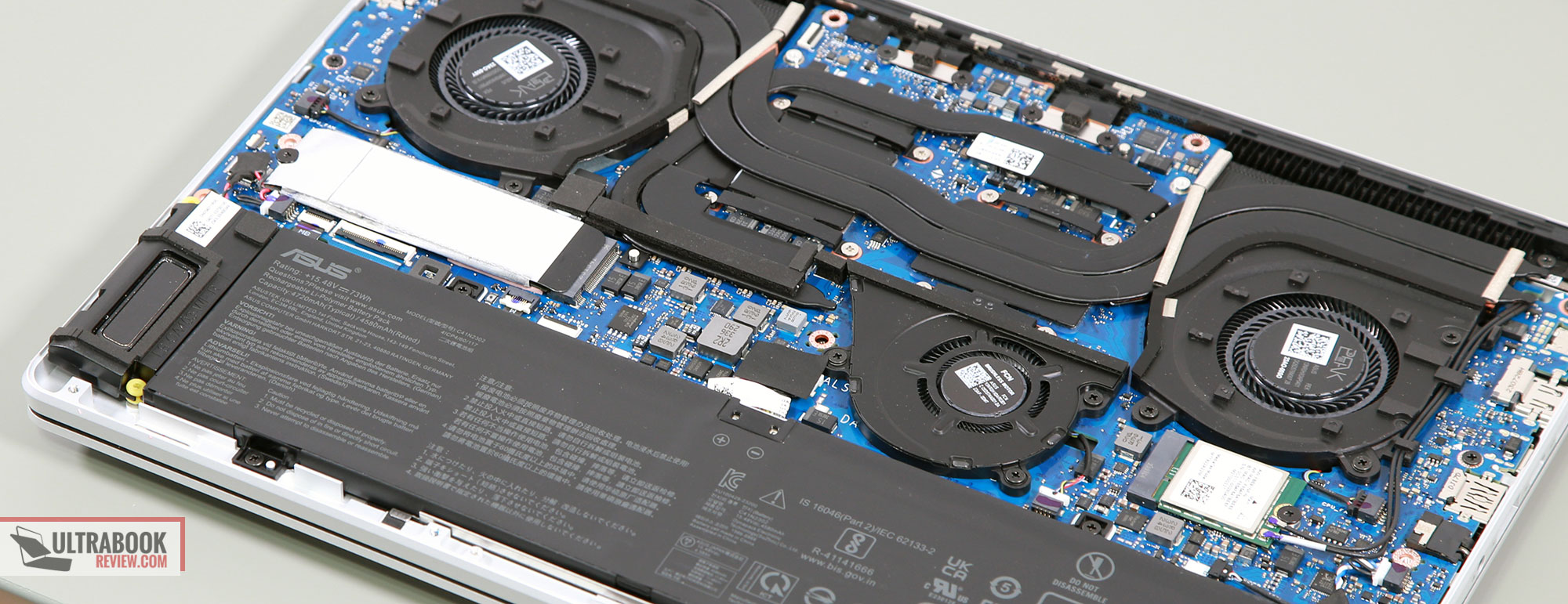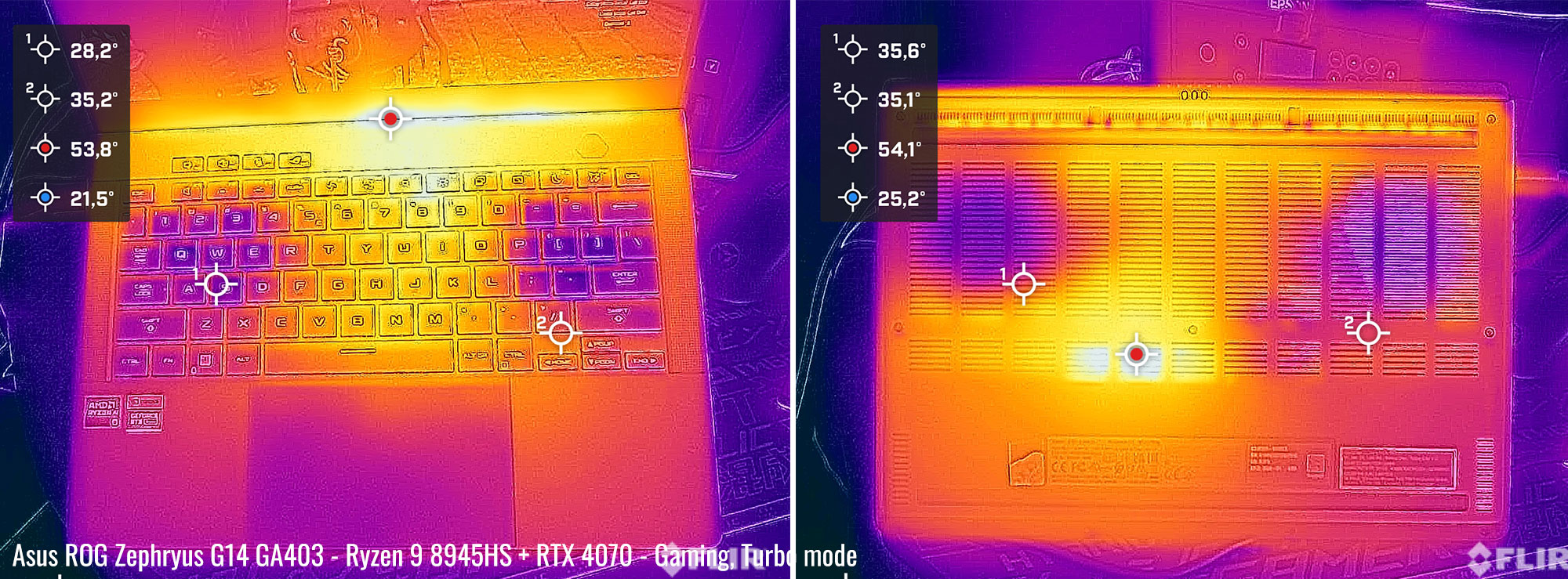RTX 4060 vs RTX 4070 performance on the Asus Zephyrus G14 GA403
As mentioned in my detailed review of the 2024 Asus ROG Zephyrus G14 GA403 series, we’ve been using a couple of different configurations and units of these laptops between myself, Derek and Doug, and that’s why I’m also going to put up together a few more follow-up articles to the main review.
In this article, I want to specifically focus on the performance differences between the two configurations that are mostly available worldwide at this point, to help you better understand what to expect from each of them:
- Zephyrus G14 GA403UI – AMD Ryzen 9 8945HS CPU, 32 GB RAM, Nvidia GeForce RTX 4070 8GB dGPU;
- Zephyrus G14 GA403UV – AMD Ryzen 9 8945HS CPU, 16 GB RAM, Nvidia GeForce RTX 4060 8GB dGPU.
Note: There should also be a Zephyrus G14 GA403UV (RTX 4050 dGPU/ 16 GB RAM) configuration at some point, but I didn’t get to test that. I’ll try to update the article if I do, or perhaps you can let me know in the comments section at the end if you find any review of that Zephyrus G14 GA403UU variant so we can add it to the comparison.
Anyway, the CPU, GPU and RAM are non-upgradable in this chassis, so it’s imperative you choose the right configuration out of the box. The SSD and WiFi slot can be replaced, so as far as storage goes, you can change that afterwards, but not the amount of RAM.
So, if you plan to keep your laptop for a few years and run complex tasks on it, especially work-related software, you’d be best off with the RTX 4070 model that comes with 32 GB of RAM. On the other hand, if you’re on a tighter budget and only plan to use the laptop for daily multitasking and some gaming, than the mid-specced version is worth considering as well.
At this point, mid-spring 2024, the price difference between the two configurations is a fairly steep 400 USD/EUR. Later in the year, both units should get discounts, so you’ll have to make your own judgement on pricing at the time you’re reading the article.
One final aspect worth mentioning before we jump to discussing performance are the two color options available for this series: silver/white or dark-gray. According to where you are, you might only fight specific configurations in only one of these color versions, and you’ll have to decide if that’s OK for you or not.
Having used both, I personably prefer the darker model, it looks a bit more refined and offer better keyboard contrast with the dark keycaps. But at the same time, this variant shows a lot of smudges, while the other variant completely hides them and rarely required a cleanup to look pristine.
I’ve added some pictures of the two variants down below.
Performance in benchmarks – RTX 4060 vs. RTX 4070 Zephyrus G14 configurations
Here’s how the two configurations fair against each other in a handful of tests:
| R9 8945HS + 4070 90W + 32GB RAM 2024 Asus Zephyrus G14 GA403UI |
R9 8945HS + 4060 90W + 16GB RAM 2024 Asus Zephyrus G14 GA403UV |
|
| 3DMark – Fire Strike | 25739 (G – 29131, P – 29073, C – 12585) | 23702 (G – 26324, P – 29772, C – 11676) |
| 3DMark – Port Royal | 6997 | 5767 |
| 3DMark – Time Spy | 11638 (Graphics – 11710, CPU – 11252) | 10319 (Graphics – 10204, CPU – 11030) |
| Uniengine Superposition – 1080p Extreme | 6404 | 6086 |
| PCMark 10 | 8256 (E – 10904, P – 10430, DCC – 13340) | 7929 (E – 10797, P – 9819, DCC – 12760) |
| CineBench R23 (best run) | 17423 cb – multi core, 1816 cb – single core |
17322 cb – multi core, 1811 cb – single core |
| Blender 3.4.1 – Classroom scene – CPU Compute | 5m 21s | 5m 24s |
| Blender 3.4.1 – Classroom scene – GPU Compute | 33.25s (CUDA), 17.96s (Optix) | 41.13s (CUDA), 20.40s (Optix) |
| SPECviewperf 2020 – 3DSMax | 96.75 | 89.48 |
| SPECviewperf 2020 – Catia | 61.62 | 57.67 |
| SPECviewperf 2020 – Maya | 439.73 | 360.45 |
| SPECviewperf 2020 – SW | 267.72 | 220.20 |
More details are available in my review of the 4070 Zephyrus G14, and Derek’s review on both the 4060 and 4070 configurations.
The CPU scores are identical between the two, with only some differences in productivity tests due to the extra RAM on the 4070 model.
The differences in GPU performance are within 10-20% between these two configurations, and a little more when it comes to RT applications and games.
However, the variations differ in real-life applications, which further emphasize the need to go for the 4070 option if you’re going to run demanding tasks that are heavily relying on the GPU (and RAM) on your device.
But, your expectations should be realistic here, as even the 4070 version is merely a mid-tier configuration in a power-limited design that goes up to 85W TGP. Thus if you truly need performance in this 14-inch format, last year’s Zephyrus G14 in a 4080/4090 configuration is going to offer a lot more in terms of graphics. So make sure you consider that as well, especially if you can find one of those models with a good discount. And BTW, the RAM is at least partially upgradeable on that model, and you can equip the laptop with up to 48 GB.
We’ll have a detailed comparison of the 2023 Zephyrus GA402 and 2024 Zephyrus GA403 units in a separate article. You could perhaps also consider the Razer Blade 14 as well, which goes up to a full-power RTX 4070 140W for a 10% increase in real graphics performance, but that’s a lot more expensive, so idk. Nonetheless, we’ll have a Blade 14 vs Zephyrus G4 comparison article as well.
Gaming performance – RTX 4060 vs. RTX 4070 Zephyrus G14 configurations
I’ve only included results in Turbo mode with the dGPU set on Ultimate mode in this article, with the laptop flat on the desk. For details on the other power profiles and tweaks that can help you optimize performance and lower noise levels on this laptop, check out the review.
Note: These games run on Nvidia Studio drivers, and switching to GameReady Nvidia drivers could yield improved results in some games.
So here we go:
| Asus ROG Zephyrus G14 | 4070 – 2.8K Turbo, Ultimate dGPU, on desk |
4060 – 2.8K Turbo, Ultimate dGPU, on desk |
4070 – QHD+ Turbo, Ultimate dGPU, on desk |
4060 – QHD+ Turbo, Ultimate dGPU, on desk |
| Cyberpunk 2077 (DX 12, Ultra Preset, RTX OFF) |
45 fps (33 fps – 1% low) | 40 fps (32 fps – 1% low) | 54 fps (37 fps – 1% low) | 46 fps (36 fps – 1% low) |
| Horizon Forbidden West (DX 12, Very High Preset, TAA, FG) |
65 fps (44 fps – 1% low) | 62 fps (46 fps – 1% low) | 74 fps (52 fps – 1% low) | 72 fps (54 fps – 1% low) |
| Far Cry 6 (DX 12, Ultra Preset, TAA) |
69 fps (46 fps – 1% low) | 60 fps (49 fps – 1% low) | 77 fps (48 fps – 1% low) | 69 fps (56 fps – 1% low) |
| Red Dead Redemption 2 (DX 12, Ultra Optimized, TAA) |
67 fps (38 fps – 1% low) | 59 fps (34 fps – 1% low) | 79 fps (44 fps – 1% low) | 69 fps (38 fps – 1% low) |
| Resident Evil 4 (DX 12, Prioritize Graphics, TAA) |
65 fps (36 fps – 1% low) | 56 fps (38 fps – 1% low) | 78 fps (44 fps – 1% low) | 68 fps (42 fps – 1% low) |
| Shadow of Tomb Raider (DX 12, Highest Preset, TAA) |
77 fps (64 fps – 1% low) | 68 fps (60 fps – 1% low) | 91 fps (70 fps – 1% low) | 80 fps (68 fps – 1% low) |
| The Witcher 3: Wild Hunt (v4.04) (DX 12, Ultra Preset, TAAU) |
84 fps (50 fps – 1% low) | 70 fps (42 fps – 1% low) | 96 fps (58 fps – 1% low) | 82 fps (46 fps – 1% low) |
- Battlefield V, Cyberpunk, Doom, Witcher 3 – recorded with Fraps/in-game FPS counter in campaign mode;
- Far Cry 5, 6, Metro, Red Dead Redemption 2, Tomb Raider – recorded with the included Benchmark utilities;
- Red Dead Redemption 2 Optimized profile based on these settings.
Much like in synthetic tests, the difference in framerates between these RTX 4070 and RTX 4060 configurations are within 10-20% in favor of the 4070.
That means both systems can deliver around 60 fps or more in most recent titles even at the default high 2.8K resolution and the highest possible graphics settings. Trim these settings a bit or lower the resolution, and you’ll get an excellent gaming experience on both, especially when you also factor in the particularities of the OLED display implemented on this series, with 120Hz refresh rate and VRR support, sub 1ms response times, beautiful contrast and GSync.
So as far as gaming performance goes, there’s still an advantage for the 4070 model, but you can pretty much play everything you’ll want on both models if you’re wiling to tweak settings a bit. 16 GB of RAM are alright for gaming at this point, and I’d expect should still be mostly alright over the next 2-3 years as well.
For the power settings, internal and external temperatures, or noise levels, the two variants are mostly identical. Internals run fairly hot with the laptop flat on the desk, but external temperatures are fine around the parts that you’ll come in contact with. The fans ramp up to 48 dBA at head-level on Turbo mode. There are ways to tweak things for improved thermals or lower noise, and those are detailed in the review.
*Gaming – Turbo, on desk – playing Cyberpunk 2077 for 30 minutes, fans at ~48 dB
Summary – Should I choose the RTX 4070 or RTX 4060 configuration?
At this point, Asus asks roughly 400 USD/EUR for the RTX 4070 / 32 GB RAM configuration of the top-specced Zephyrus G14 GA403 on top of the mid-tier model with the 4060 and only 16 GB of RAM. That’s enough of a difference so you as potential buyers would consider both, based on your specifics.
Long story short, the 4070 dGPU offers an increase of roughly 10-20% in graphics performance over the 4060 in most tests, in work-loads and in games.
For all-purpose use and multitasking and gaming, the 4060 configuration is still a solid performance laptop considering the size and weight of this G14 generation, but the extra RAM and more competent GPU are worth paying a premium if you plan to keep this laptop for 3+ years and run demanding tasks that would require both the extra RAM and graphics performance.
As mentioned earlier, the price gap should dwindle between the two later in the year, so you’ll have to account for that at the time you’re actually looking into getting these laptops.
Finally, I’d also consider the resell value of these two in your decision. In 3-5 years time, a 16 GB configuration might be quite hard to sell, while a 32 GB laptop should still be plenty competent and interesting for bargain hunters of used laptops.
Bottom point, I’d lean towards the 4070 configuration as much as possible. The price difference is steep at MSRP, but if you’re not in a hurry, I’d shortlist the 4070 model and keep an eye for discounts over the next months. What do you think? What would you choose between these two Asus ROG Zephyrus G14 GA403 configurations?