
What is an APK file (Android Package Kit file format)?
What is an APK file (Android Package Kit file format)?
An APK file (Android Package Kit file format) is the file format for applications used on the Android operating system (OS). An APK file contains all the data an app needs, including all of the software program’s code, assets and resources. All Android apps, including those downloaded from the Google Play Store or downloaded manually, use APK files.
Developers who create applications for use on Android devices must compile their application into the APK format prior to uploading it to Google Play, the official marketplace for Android applications.
An APK file is a type of archive format, similar to ZIP files, that contain multiple files and metadata in them. APK files are also a variant of Java Archive files.
Android users typically don’t see APK files, as Android handles the app installation process through Google Play. However, other websites may offer direct APK file downloads for users to install apps manually.
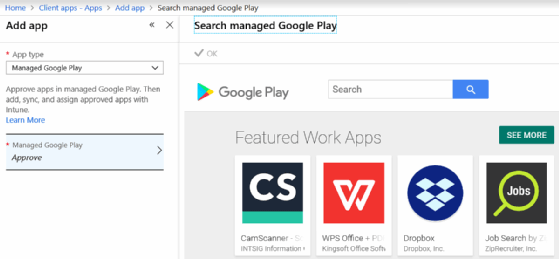
How to open an Android Package Kit file
APK files can be opened on Android platforms, as well as on Windows and Mac OSes.
Apps downloaded from the Google Play Store on Android phones or other devices are installed and opened without any extra effort on the user’s end. However, when manually downloading an APK file, users may have to first enable downloads from unknown sources in the Android OS settings. Users should first be sure they trust the file source before manual downloads, as malware could be hidden in the APK file. Opening a manually installed Android app only requires users to download it like they would any other file and open it upon request.
On Windows 11, users can manually install APK files using Windows Subsystem for Android. This tool enables users to download Android applications available on the Amazon Appstore. An Android emulator, like BlueStacks, can also be used to open APK files on a Windows OS. The same emulator also runs on macOS for the same purpose.
APK files cannot be installed on iOS devices, however, as iOS devices use IPA file extensions instead, enabling Apple’s walled garden approach for iOS.
How to create an Android Package Kit file
APK files are compiled with Android Studio, which is the official integrated development environment for building Android software. Once the software completes development, Android Studio compiles the app and places it in an APK file. Android Studio is available on Windows, Mac and Linux.
APK files can have any name but must end in .apk.
Google Play requires APK files be less than 100 megabytes in size. To help developers with this limitation, Google Play hosts up to two APK expansion files for any additional content required for their application. An APK expansion file is used for storing media files, high-fidelity graphics or other large assets that would cause an APK to exceed the size limitation.
Contents of an Android Package Kit file
APK files contain all contents needed to run the application, including the following:
- AndroidManifest.xml. This is an additional Android manifest file that describes the name, version, access rights, library and other contents of the APK file.
- assets/. These are application assets and resource files included with the app.
- classes.dex. These are compiled Java classes in the DEX file format that are run on the device.
- lib/. This folder contains platform-dependent compiled code and native libraries for device-specific architectures, such as x86 or x86_64.
- META-INF/. This folder contains the application certificate, manifest file, signature and a list of resources.
- res/. This is a directory that holds resources — for example, images that are not already compiled into resources.arsc.
- resources.arsc. This is a file containing pre-compiled resources used by the app.
Learn about some essential mobile app development tools for Android and iOS.