
What is the difference between WLAN and Wi-Fi?
The notion of wireless continues to get complicated in business environments. If you don’t know the specific wireless context or application being discussed, your assumption of what wireless LAN means may be different than mine — even if we’re engaged in the same conversation.
Forget, though, about wireless personal area networks, like Bluetooth, and wireless WANs and their respective network devices. Even without these wireless network topologies, there can be enough to keep straight under the simple heading of WLAN. In particular, let’s explore the difference between WLAN vs. Wi-Fi.
What is a WLAN and how does it work?
To tackle the generic WLAN construct, we first need to review what is meant by local area network. Local generally means a network that is contained within a building or campus, representing a geographical or functional construct. Add a W to LAN, and we have a wireless LAN.
The terms WLAN and Wi-Fi are often linked and used interchangeably, but problems arise with that habit. A WLAN can be built on various wireless technology.
To illustrate the difference between WLAN vs. Wi-Fi, I’ll share a story. Recently, I consulted on requests for proposals and implementation projects involving lighting control and building alarm systems. Each used WLAN for its wireless connections. Upon hearing WLAN was involved, I thought: “Oh, boy, we may not want critical services on Wi-Fi.”
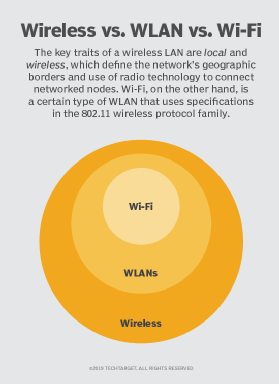
But, after digging into the product literature, I learned that these WLANs used different radio technologies and had nothing to do with Wi-Fi. In each case, some form of router sat between the LAN and whatever proprietary wireless transceivers were in play.
This brings us to my generic definition of a WLAN: A WLAN is a LAN that uses radio technology instead of wiring to interconnect networked nodes.
Not much to it, huh? The important aspects are local and wireless. They loosely define the network geographic borders and let us know that radio frequency takes the place of wiring.
What is Wi-Fi and how does it work?
Wi-Fi is the wireless standard 802.11 and nothing else. Through the years, we’ve seen different evolutions of Wi-Fi, culminating in the new 802.11ax standard. Each version of the 802.11 standard is written for compatibility with 802.3 Ethernet — the most common LAN type — given that Wi-Fi typically extends the edge of the LAN.
Access points (APs) act as Layer 2 bridges between 802.11 and 802.3 standards in enterprise networks, and wireless routers in a home network have an AP built in under the hood.
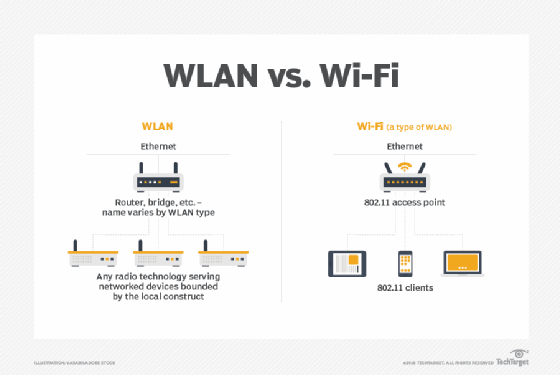
Is Wi-Fi a wireless LAN?
Wi-Fi networks are absolutely WLANs. But the important nuance is Wi-Fi is not the only type of WLAN.
Consider my aforementioned lighting control project. In this case, the company uses frequencies around 430 MHz to connect switches, light fixtures and controllers to form a WLAN in a given space. While a Wi-Fi AP bridges 802.11 to 802.3, in this case, the system uses its own hub to connect back to the LAN. The alarm system has its own WLAN story as well, using its own spectrum.
It’s safe to say Wi-Fi is pretty much the only WLAN these days that services human clients directly, although in-building cellular may qualify as well, while most other WLANs likely service headless client device nodes.
Hopefully, this clarifies the differences between WLAN vs. Wi-Fi. Wi-Fi is a type of WLAN, and when we discuss multiple, colocated WLANs, we should consider how they might interact. If I fire up my best commercial-grade Wi-Fi tools, I won’t see the lighting or alarm WLANs because they are both in different frequency ranges. Remember, Wi-Fi is in 2.4 GHz and 5 GHz.
But, if I try to run two concurrent WLANs of any one type, I’m asking for trouble. Just like two Wi-Fi networks in the same space can ruin each other’s day, the same is true with two lighting WLANs, two alarm WLANs or two of any other type of WLAN that may be using the same frequencies. Any WLAN needs proper design, and it needs to respect other WLANs in the same space.